Editor's review
Share and synchronize Microsoft Outlook Personal and Public Folders (calendar, contacts, journal, mail, tasks and notes) without a server. Sync Outlook data .PST between multiple PCs using USB device, shared network folder, FTP. Google Calendar sync.
Pros: You work on multiple machines. May be one at home and one at the office and then there’s the laptop. It’s quite a hassle to keep files, particularly Outlook files synchronized. Sync2 for Outlook is a solution to the aggravation. Synchronize Microsoft Outlook data between multiple PCs using external USB device, shared network folder, FTP or Google Calendar service. Calendars, Contacts, Tasks, E-mails and such other personal and public folders that you need to be synchronized can be done quite easily now. You do not need the Exchange server either. Sharing and syncing Outlook and Google calendar folders are no more problems at all. Sync2 needs to be installed on the machines of your teammates, your own machines and in a few mouse clicks the files you need to be in sync are truly in sync.
A wizard guides you through the initial synchronization at installation. You can schedule further sync at scheduled times or when you want to. A simple wizard will guide you during installation; afterwards you can schedule your synchronization or do it manually, by your request. The sync happens in the background even if the Outlook is not running. MS Exchange public folders are supported and the Sync2 does sync of Outlook PST files/folders. The read/unread status is maintained for the mail items. No additional plug-in or add on components are needed. Event based synchronization ensures only the changes are transferred thereby improving performance and preventing bottlenecks. Complete copying is not required except the first time. You can manage multiple Outlook and Google Calendar accounts. Use your PC, any networked device, or removable memory devices such as memory sticks, USB flash or HDD’s as shared folder location.
Cons: No adverse issues noticed. One has to be fastidious about getting the sync done periodically for best results.
Overall a 3 star application for a useful functionality.


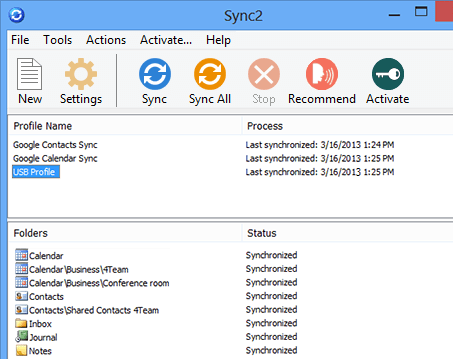
User comments